Create & Collaborate
Tip # 1
Organize your photos vertically > horizontally
When using VERO's gallery post feature (up to 9 photos in a single post), the height of the post is determined by the tallest image in the sequence.
For the cleanest look, make the first photo a portrait image, with landscape images following. This avoids blank space / padding on either side of the image.
For the cleanest look, make the first photo a portrait image, with landscape images following.
Tip # 2
Uploading high resolution videos
VERO doesn’t compress videos so they’re 720p and Verofied users can upload 2 hours of video on each post.
To directly upload, make sure your videos are on your device, accessible via Apple's Files Feature, or any other cloud sharing equivalent.
Tip # 3
Auto-Play video preview
When posting a video, followers will see a 7 second looped auto-play preview of the video in their feed. Users tap on the video to play the full video.
If you need to customize the preview loop (e.g. if it’s otherwise logos or credit intros) for an exclusive release on VERO, then email [email protected].
Tip # 4
Creator collaborations
The VERO community is a stomping ground of artists, creators, directors, producers, editors, writers, and makers. If you see someone whose work you love, reach out and connect!
The VERO team is also happy to recommend creators from the community - just ask.
Pursuit of Portraits x VERO